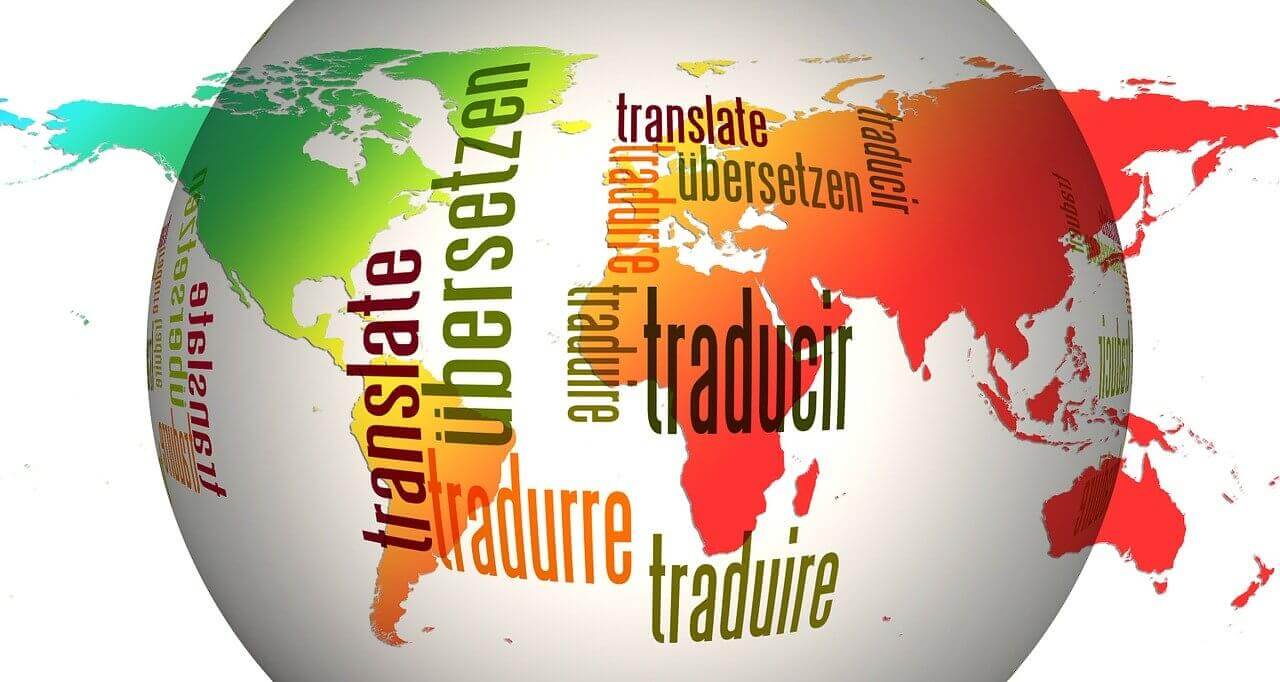Google has announced that it will be shelving the translator toolkit as of the 4th Dec. 2019 – This comes after a decade of failing to gain enough traction. However, there is no need to panic – this blog will give you five best alternatives that you can use instead.
Say Goodbye to Google Translate Toolkit
The translate toolkit is probably one of the least popular Google tools; however, if you are amongst those who have made use of it during the past decade, there are a few things you should get in place before it gets withdrawn.
Download your Data
If you have any relevant data stored, you have until 4th Dec. 2019 to download your data. You can do this directly from the Translate Toolkit. If you miss that deadline, you will still have the opportunity to download all your data from Google Takeout. According to Google, data will be available to download from Google Takeout shortly after the Toolkit has been withdrawn.
Delete, Share or Unshare Your Data
If you have data that you have shared, or that is irrelevant for you, you still have several options:
Delete your Data
To delete all your data, you will need to access your Google Translate Kit. From there, select Glossaries, then Translation Memories or Translations, then click Delete. If you have selected Translations, you will also need to remember to empty the trash. To do that, simply click on trash, then “Empty Trash.” That’s it now your all set, and your data is longer stored there.
Share/Unshare Data
If you would like to share your data, or maybe you want to unshare some of the data, you can do both directly from the Translate Toolkit. However, make sure you do this before the 4th Dec. 2019. After that date, you will not be able to share or unshare any data.
5 Best Alternative to Google Translate Toolkit
When Google launched its Transloar Toolkit around ten years ago, it was almost the only available Toolkit. Fast-forward to today, and you have a range of products and alternatives that offer you a multitude of translation automation and opportunities. So, if you’re looking for a replacement, read below and see the five best translate tools of 2019:
For a full list of alternatives, you can click here.
1 – Crowdin
Crowdin is a cloud-based solution that streamlines localization management. It allows you to manage all of your multilingual content effectively. Many tech companies enjoy using this platform. In terms of prices, it is very affordable, with prices starting at €15 monthly, for the micro package.
Read more about Crowdin here.
2 – Transifex
Transifex is also a cloud-based solution, yet it is more expensive and is more suited for larger businesses that have multiple translation requirements. The available packages start from €126 monthly and give access to numerous features.
Read more about Transifex here.
3 – Memsource
Memsource is a budget tool that utilizes Artificial Intelligence (AI) to both reduce costs and time. Hence, only cases that cannot be automated will be directed to human translators. It is a convenient tool with monthly packages from as low as €25.
Read more about Memsource here.
4 – MemoQ
MemoQ has two main models, one for individuals and the other for collaborators. It is scalable to meet the needs of both enterprises, small businesses, and individual translators. The price for the individual starter package is a one-time payment of €620. However, for other requirements such as enterprises, the company should be contacted to receive a quote.
Read more about MemoQ here.
5 – OneSky
This tool offers you connectivity to numerous translators and proofreaders. Memsource also utilizes AI to reduce costs and increase quality and deliver faster results. The monthly starter price is as low as €25 monthly.
Read more about OneSky here.
Conclusion
You shouldn’t panic because Google toolkit is going to be decommissioned by the start of December. There are many alternative tools that you can use. Just ensure that you have taken care of your data before they close it down.
If you still require help with moving to another platform or simply have other questions, you can click here.